I'm trying to draw a partially transparent PNG image on another image I created in my script, but it behaves really strange. I'm using imagecopymerge because I want to use different opacity values, but when I do this, the output looks like this:
There must be some problem when processing the image. the yellow parts aren't even visible in the png file. Everything but the black parts are transparent. I saved the image in photoshop and it looks ok when I just use imagecopy or something.
here are the relevant parts of the script:
$imgLogoBg = file_exists($logoBgImgFile)?imagecreatefrompng($logoBgImgFile):null;
$image = imagecreatetruecolor(imagesx($imgBase), imagesy($imgBase));
imagefill($image, 0,0, imagecolorat($imgBase,0,0));
imagecopymerge( $image, $imgLogoBg,
0,0,
0,0, imagesx($imgLogoBg), imagesy($imgLogoBg),50);
imagepng($image);
I can't figure out what the problem is. when I use another image the result is similar.