I need to manage the transition between two ViewControllers embedded in a NavigationController that uses the standard, light, blurred layer. All of the ViewControllers in this part of the app looks really good with this blurred layer except for one whereas I want it to fade over to become a completely transparent bar and go back to normal when I pop this ViewController.
Desired behaviour:
I've looked into this a long time but I can't figure out how to accomplish it. Can anyone help me with it? I've looked into this question but I don't quite understand how to implement it.
Thank you!