I am developing an app that supports iOS7 and iOS8. On iOS8 running on an iPad 2 the app runs fine. No issues. However on iOS7 there is an issue with one of my UICollectionView's which I just can't seem to fix. I am using AutoLayout and out of desperation, have tried springs and struts which made no difference.
So this is how the cell looks at 320 width:
Here are the AutoLayout constraints applied to the UICollectionView
And here is what happens when its on an iPad with iOS 7.1

Whatever I try I always get the same result on iOS7. On iOS8 with an iPad the cell displayed perfectly fine.
Not sure what is going on here.