I get a lot of "Duplicate identifier" errors in Visual Studio 2013 which make my code unreadable since I installed Resharper 9.
The only reason I can see that there are duplicate errors, is that in another project, these files are included and thus compiled another time. But it should not interfere. Even when I unload the "dependent" project, I still get these annoying highlighting errors. IPosition is not only the only one affected, ILabel, ILabelExample, etc. all got the same error on all fields.
These errors are highlighted in the code, but not in the error list - and compilation is fine.
Related questions:
What setting should I change to make them disappear? Thank you for helping.