I've recently started working on some test projects to get the feel for OS X development with Xcode. I come from Windows, so I might not be making much sense here.
How would I subscribe to certain "events" in Swift? I have just learned how to connect actions to UI objects. For example, I can now click a button, and change the text of a label programatically. However, and this may just be a case of lack of knowledge on my part - I am not able to find a way to subscribe to a TextField's "Text Changed" event.
Let's say that I have a TextField, and when I change the text at runtime (i.e. type something), I want to do something in the textChanged event for that particular TextField.
Is there even such a thing as a TextChanged event in OS X development?
Update
I am now using the following code:
import Cocoa
class ViewController: NSViewController {
class textField:NSTextField, NSTextFieldDelegate
{
override func awakeFromNib() {
delegate = self;
}
override func controlTextDidChange(obj: NSNotification)
{
println("Text changed.")
}
}
override func viewDidLoad() {
super.viewDidLoad()
// Do any additional setup after loading the view.
}
override var representedObject: AnyObject? {
didSet {
// Update the view, if already loaded.
}
}
}
And I have added a ClassName to the TextField control in the Identity Inspector, but it isn't responding to the text changing. The message given is:
Failed to connect (textField) outlet from (Xcode_Action_Basics.ViewController) to (NSTextField): missing setter or instance variable
I just googled that error and came across this page: Failed to connect (storyboard) outlet from (NSApplication) to (NSNibExternalObjectPlaceholder) error in Cocoa and storyboard which states that this is a known issue in Xcode and that it does not mean there is a problem with your code - but I'm not so sure about that, because the code isn't working. Not sure if I've missed out on something.