How to do screen record in unity? I want to record my screen(gameplay) during my running game. That should be play/stop , replay , save that recording on locally from device, open/load from my device (which is already we recorded).
In my game one camera which can capture native camera, and one 3d model.
I wish to record that both and use my functionality whenever i want.
Thank you in advance.