I have a xml tag like below:
<Setting Name="Check" Type="xsd:integer">53</Setting>
I need to fetch only 53 with the best possible code. Can someone suggest?
I know it can be achieved as below:
grep "Setting Name=\"Check\"" abc-test.xml | cut -d'>' -f 2 | cut -d'<' -f 1
Thanks