I am using a navigation drawer in my application but somehow the ic_drawer icon (the three stripes) is not showing up where it should. Since I am not able to post pictures yet, you may have a look on my Screenshot with the link:
Furthermore I fail to make the application icon show up as well. I only accomplished to replace the drawer icon with my app icon but I want both.
All in all I want my application to look like this example from the Android Developer design guide.
This method in the NavigationDrawerFragment (which is autoimplemented by AndroidStudio) sets up the icon I am able to see:
public void setUp(int fragmentId, DrawerLayout drawerLayout) {
mFragmentContainerView = getActivity().findViewById(fragmentId);
mDrawerLayout = drawerLayout;
...
ActionBar actionBar = getActionBar();
actionBar.setDisplayHomeAsUpEnabled(true);
actionBar.setHomeButtonEnabled(true);
// ActionBarDrawerToggle ties together the the proper interactions
// between the navigation drawer and the action bar app icon.
mDrawerToggle = new ActionBarDrawerToggle(
getActivity(), /* host Activity */
mDrawerLayout, /* DrawerLayout object */
R.drawable.ic_drawer, /* nav drawer image to replace 'Up' caret */
R.string.navigation_drawer_open, /* "open drawer" description for accessibility */
R.string.navigation_drawer_close /* "close drawer" description for accessibility */
) {
...
};
// If the user hasn't 'learned' about the drawer, open it to introduce them to the drawer,
// per the navigation drawer design guidelines.
if (!mUserLearnedDrawer && !mFromSavedInstanceState) {
mDrawerLayout.openDrawer(mFragmentContainerView);
}
// Defer code dependent on restoration of previous instance state.
mDrawerLayout.post(new Runnable() {
@Override
public void run() {
mDrawerToggle.syncState();
}
});
mDrawerLayout.setDrawerListener(mDrawerToggle);
}
Thanks for your help in advance!