i had no project in eclipse, and i just followed the steps in this toturial: https://www.youtube.com/watch?v=S9fs1PVTyUc&src_vid=6i78aqugqds&feature=iv&annotation_id=annotation_4141831685
and it opened for me a few projects named: project, project-android, project-core, project-desktop, project-ios.
and the project-android had an error. here is the code:
package com.ak01.projext.android;*
import android.os.Bundle;**
import com.badlogic.gdx.backends.android.AndroidApplication;
import com.badlogic.gdx.backends.android.AndroidApplicationConfiguration;
import com.ak01.projext.Projec;
public class AndroidLauncher extends AndroidApplication {***
@Override
protected void onCreate (Bundle savedInstanceState) {****
super.onCreate(savedInstanceState);
AndroidApplicationConfiguration config = new
AndroidApplicationConfiguration();
initialize(new Project(), config);
}
}
but it has a few errors although i didn't touch it yet(the number of *'s matches to the line)
*The type android.os.Handler cannot be resolved. It is indirectly referenced from required .class files
**The import android.os.Bundle cannot be resolved
***Multiple markers at this line
-The type android.app.Activity cannot be resolved. It is indirectly referenced from required .class files
-The hierarchy of the type AndroidLauncher is inconsistent
****Bundle cannot be resolved to a type