Since the new runtime libraries aren't on every computer, they need to have the redistributables downloaded, and I know I can do this with some kind of installer, but that is very troublesome.
So instead is there just a way for me to build my project with the old runtime libraries that are on every computers?
Or if I download an older version of visual studios and build the project on there to create the release, would that work properly? If this is possible is this the best way to go about it?
NOTE: statically linking the libraries is out of the question.