I have such Excel data:
I want to find records in ColumnA which do not exist in ColumnB.
I have such Excel data:
I want to find records in ColumnA which do not exist in ColumnB.
I assume that values starts from second row (A2 and B2)
Put below code in column where you want to display result
=IF(COUNTIF(B:B,A2),A2,"") //"" or 0 - whatever you want to put if B is not in A
Assuming your data starts in Row1 please try:
=IFERROR(MATCH(A1,B:B,0),"#")
in Row1 and copy down to suit. # indicates the corresponding row's ColumnA value is not found in ColumnB. A number indicates the row in ColumnB that matches the ColumnA value for the row the value appears in.