Note: This question is about a problem with output, and not about creation of any shape.
I recently created a shape :
.prog {
position: relative;
top: 20px;
width: 150px;
height: 120px;
background: green;
display: inline-block;
transform: skewY(20deg);
transform-origin: 0% 100%;
transition: 0.8s ease;
}
.prog:before {
content: "";
position: absolute;
left: 150px;
width: 150px;
height: 120px;
background: red;
transform: skewY(-40deg);
transform-origin: 0% 100%;
transition: 0.8s ease;
}<div class="prog "></div>In the above snippet, the green shape is the .prog element, and is skewed. The red shape is :before pseudoelement of the first element.
I skewed .prog (skewY) to 20deg. Now, I needed :before to be -20deg. For this, I first had to unskew it. Then skew it further 20deg.
So final skewY value will be -40deg. I applied this, and appropriate transform-origins.
But the problem is that the top points of both the shapes aren't aligning. They should, but they aren't. Here's an image showing the problem :

The black lines are just for reference.
Now even more!
I skewed -20 -20 instead of -40 :
transform: skewY(-20deg) skewY(-20deg); <-- This works!
transform: skewY(-40deg); <---------------- This doesn't!