I have a C++ dll which I'm trying to use it in Python,
>>> from ctypes import *
>>> mydll = cdll.LoadLibrary("C:\\TestDll.dll")
until now there are no errors, system seem to be doing what I wanted, but when I try to access mydll, the Intellisence in the Python IDLE shows the following,
from the above pic, it's clear that the intellisence doesn't show up any available functions of the dll, but when I checked the same TestDll.dll with dumpbin /EXPORTS TestDll.dll it has 45 functions, but none of those functions are available with python.
Please Note: There are several questions on this topic, I tried the following suggestions but no use,
- incompatible version of Python installed or the DLL [TestDll.dll & Python both are 32 bit versions]
- I think ctypes is the way to go [Same Issue, cant see any functions, but loads the dll]
Now my question is how do I load all the available functions(as shown by dumpbin)?
Edit 1
Based on eryksun suggestion, I was able to make some progress. The TestDll.dll comes along with a header file TestDll.h(my bad I missed this file earlier), from which I could see the available Exported Functions.
TestDll.h:
_stdcall Function1 (const char* prtFileString, cont char* prtDescrip, struct FileParams* ptrParsms);
struct FileParams
{
float val1;
void* pMarker;
};
now I've tried the following,
>>> mydll = CDLL("c:\\TestDll.dll")
>>> Function1 = mydll.Function1
>>> Function1.restype = c_int
until now it's fine, but when I try to define the argTypes, not sure how to do it for structs?
>>> Function1.argtypes = (c_char_c, c_char_c, ???)
any suggestions are much appreciated.