I've only ever used adapters for lists so I don't even know if this is possible.
I have a stack of views (the UI is like looking down on a deck of cards in real life. So it's not a listview like your contacts list) created programmatically in a for-loop. Each view has an imageView and a textView. Is it possible to hook these views to an adapter so I don't have to worry about keeping a reference to each one?
EDIT:
There seems to be some confusion, which I apologize for. I'm not looking for a way to create the stacked view. I have that. It looks like the picture I posted below. What I need to do is keep track of the data that each view uses, so if the user pops the top card off the view, the card below it displays the correct image and text
here's a visual example of what my view looks like (I'm not actually making a deck of cards, but this is the best example I can think of):