I'm need to create boxplots to analyse and evaluate test results. Since I program in Java this answer convinced me to use JFreeChart. The BoxAndWhisker chart seemed similar to what I wanted.
I spent the day to implement and create the dataset and the plot, but I'm confused with the result and also not very satisfied.
This is what I expected (the appearance/style not the values):  This is what I got:
This is what I got: