I installed the Feature Branch Notifier Plugin in my instance of Jenkins.
I have checked the "Show full length branch name in the build history view" checkbox at jenkins:8080/configure
I am expecting to see the branch names in build history view, but even after restarting Jenkins I am not seeing the branch names in the build history, as can be seen in the enclosed image.

The project issue queue lists no open issues, and when I try to log in to post an issue, I get the message "Proxy Error - The proxy server received an invalid response from an upstream server. The proxy server could not handle the request POST /account/doSignup. Reason: Error reading from remote server Apache/2.2.14 (Ubuntu) Server at jenkins-ci.org Port 443"
Does anyone know how to go about seeing the branch name of builds in the build history view of Jenkins? Thanks!
Albert.