I have done some searching on this but can't seem to find an answer that's applicable to my issue.
In my app a user can create a Team. This is a 3 VC process that STARTS from the Manage Teams VC by pressing +. Once the team creation is complete, I want the app to go back to the Manage Teams VC without any reference to where it's been. Example of WHAT I DONT WANT: if I create a Segue from CreateTeamStep3 back to Manage Teams and perform it, Manage Teams VC will now receive a Back button allowing the user to go back to step 3.
The app is a Tab Bar application with Navigation Controllers embedded into each tab.
Here's a rough breakdown:
Tab Bar
- Newsfeed (embedded nav)
-- Newsfeed detail
- Teams (embedded nav)
-- Team detail
- Find (embedded nav)
-- Found Detail
- More (embedded nav)
-- Manage Teams
--- Create a Team Step 1
--- Create a Team Step 2
--- Create a Team Step 3
-- Etc...
I've tried stuff like
var storyboard = UIStoryboard(name:"Main", bundle: nil)
var vc: AnyObject! = storyboard.instantiateViewControllerWithIdentifier("ManageSquadsVC") as UITabBarController
self.navigationController?.presentViewController(vc as UIViewController, animated: true, completion: nil)
But that just crashed the app.