I'm trying to compile a project using Android Studio and this error show up. I've already imported the appcompat in the build.gradle file:
dependencies {
compile 'com.android.support:support-v4:21.0.+'
compile 'com.android.support:appcompat-v7:21.0.+'
compile 'com.melnykov:floatingactionbutton:1.1.0'
}
and in several files I've imported this:
import android.support.v7.app.ActionBarActivity;