In a game board we are developing in Java we want to show a sort of rolling dice when a button is pressed. We are trying to use the following image as a sprite:
so when the button is pressed, here's what happens:
private void startAnimationDie(final JPanel panel) {
int launchResult = /* getting a launch dice result from the core game (from 1 to 6)*/
new Thread() {
public void run() {
try {
SwingUtilities.invokeAndWait(new Runnable() {
public void run() {
BufferedImage[] animationBuffer = initAnimationBuffer();
BufferedImage[][] exactDieFaces = initExactDieFaces();
int launchResult = coreGame.launchDie();
coreGame.getMyPartecipant().setLastLaunch(launchResult);
AnimationSprite animation = new AnimationSprite(animationBuffer, Constants.DIE_ANIMATION_SPEED);
animation.start();
JLabel resultDie = new JLabel();
resultDie.setBounds(60, 265, Constants.DIE_SIZE, Constants.DIE_SIZE);
for (int counter = 0; counter < Constants.DIE_ANIMATION_SPEED * 100; counter++) {
animation.update();
//panel.removeAll();
panel.updateUI();
//System.out.println("infor");
resultDie.setIcon(new ImageIcon(animationBuffer[counter % Constants.ROTATIONS]));
panel.add(resultDie);
panel.updateUI();
updateUI();
}
panel.removeAll();
panel.updateUI();
AnimationSprite resultAnimation = new AnimationSprite(exactDieFaces[launchResult - 1], 6);
resultAnimation.start();
resultAnimation.update();
System.out.println("0");
resultDie.setIcon(new ImageIcon(exactDieFaces[launchResult - 1][0]));
System.out.println("1");
resultDie.setBounds(60, 265, Constants.DIE_SIZE, Constants.DIE_SIZE);
System.out.println("2");
panel.add(resultDie);
try {
Thread.sleep(200);
} catch (InterruptedException e) {
// TODO Auto-generated catch block
e.printStackTrace();
}
userPlayer.getGamePanel().makePossibleMoveFlash();
}
});
} catch (Exception ex) {
}
}
}.start();
where exactDieFaces contains the dice faces according to the pawn color which is launching and that face will be shown after the simulated rolling has finished; on the other hand, animationBuffer contains 40 or 50 random faces of all colors taken from the sprite image like that:
private BufferedImage[] initAnimationBuffer() {
BufferedImage[] result = new BufferedImage[Constants.ROTATIONS];
int rowSprite, colSprite;
Random random = new Random();
for (int i = 0; i < Constants.ROTATIONS; i++) {
rowSprite = 1 + random.nextInt(5);
colSprite = 1 + random.nextInt(5);
result[i] = DieSprite.getSpriteExact(0 /* offset */,colSprite, rowSprite);
}
return result;
}
The problem is that nothing is shown during the animation: I expected to see many dice faces change one after the other until the for cycle ends but nothing is shown...The only thing I see is the launch result according to the color pawn which has launched the die but meanwhile there is nothing...can you help me?