I created a Windows form applicatie with a local database (.mdf) to store and retrieve data from. the database where I connect to is: C:\ProgramData\project\Database.mdf
when I publish my project and place my database file in that folder on a other pc and try to run it I get the error unable to locate a local database runtime installation
my connection string is:
conn.ConnectionString = @"Data Source=(LocalDB)\v11.0;AttachDbFilename=""C:\ProgramData\project\Database.mdf"";Integrated Security=True";
so could somebody help me with this problem? because everything runs fine on my own pc