I spend already one day, crashed one glass and I am really angry about it, I do not understand what google want from me, and what is wrong.
I've enabled Google+ Api in developers console
 ,
created new OAuth Client ID
,
created new OAuth Client ID
$ch = curl_init('https://accounts.google.com/o/oauth2/token');
curl_setopt($ch,CURLOPT_POSTFIELDS,'code=4%2FPp1GWqC6PIr3wNYrZ5kK4T9oitxBoo0fBqBrVNQfE-g.ElKDUjQ7E28SoiIBeO6P2m-0RPaolgI&grant_type=authorization_code&redirect_uri=https%3A%2F%2Fmyprivatedomain.local.com%2Foauth2callback&client_id=%mycliet_id%&client_secret=%mysecret%');
curl_setopt($ch,CURLOPT_POST,1);
curl_setopt($ch, CURLOPT_CUSTOMREQUEST, 'POST');
curl_setopt($ch, CURLOPT_FOLLOWLOCATION, false);
curl_setopt($ch, CURLOPT_SSL_VERIFYPEER, true);
curl_setopt($ch, CURLOPT_RETURNTRANSFER, true);
curl_setopt($ch, CURLOPT_HEADER, true);
var_dump(curl_exec($ch));
created all like in instructions here: https://developers.google.com/+/web/signin/server-side-flow, gplus button appear on page, and it successfully request access for authorized user. but when I made step 8 Step 8: Initialize the Google API client library and start the Google+ service my request every time get response "error" : "redirect_uri_mismatch"
I know, that this error appear when you do not registered redirect_uri in Google Console, or when you make a type mistake in it, but I registered it, and also just for testing tried to setup different urls (changed domain names, changed protocols from https to https), but it never working! I have no idea what else I can check, please advice at least something.