PostgreSQL 10 or later (answer)
For postgresql 10 or later (function pg_last_xlog_receive_location() and others does not exist in this version), I use this:
SELECT
pg_is_in_recovery() AS is_slave,
pg_last_wal_receive_lsn() AS receive,
pg_last_wal_replay_lsn() AS replay,
pg_last_wal_receive_lsn() = pg_last_wal_replay_lsn() AS synced,
(
EXTRACT(EPOCH FROM now()) -
EXTRACT(EPOCH FROM pg_last_xact_replay_timestamp())
)::int AS lag;
if you run this query on master, the results will be:
is_slave | receive | replay | synced | lag
----------+---------+--------+--------+-----
f | | | |
(1 row)
if you run this query on synced slave, the results will be like:
is_slave | receive | replay | synced | lag
----------+-----------+-----------+--------+-----
t | 0/3003128 | 0/3003128 | t | 214
(1 row)
if you run this query on NOT synced slave, the results will be like:
is_slave | receive | replay | synced | lag
----------+-----------+-----------+--------+-----
t | 0/30030F0 | 0/30023B0 | f | 129
(1 row)
NOTE: lag (seconds) has a special meaning here (it is not the same that replay_lag/write_lag/flush_lag from pg_stat_replication view) and it is only useful when synced column is false, because lag means how many seconds elapsed since the last action was commited. In a low traffic site, this value is useless. But in an high traffic site, synced could (and will) be almost of time false, however if it has lag value small enough that server could be considered synced.
So, in order to discovery if that server is synced, I check (in this order):
- IF
is_slave is f (meaning that is a not a slave, maybe a master, so it is synced);
- IF
synced is t (meaning that is a synced slave, so it is synced);
- IF (supposing applicable)
lag <= :threshold: (meaning that is not a synced slave, but it is not too far from master, so it's synced enough for me).
If you want lag in seconds including decimals, do:
SELECT
pg_is_in_recovery() AS is_slave,
pg_last_wal_receive_lsn() AS receive,
pg_last_wal_replay_lsn() AS replay,
pg_last_wal_receive_lsn() = pg_last_wal_replay_lsn() AS synced,
EXTRACT(SECONDS FROM now() - pg_last_xact_replay_timestamp())::float AS lag;