I've been researching dotted borders that support webkit and IE 9+.
I currently have a 'simple' dotted border effect like so:
.bord {
height: 200px;
width: 300px;
background: gray;
border-radius: 20px;
position: relative;
}
.bord:before {
content: "";
position: absolute;
height: calc(90% - 10px);
width: calc(90% - 10px);
left: 5%;
top: 5%;
border: 5px dotted black;
}<div class="wrapper">
<div class="bord"></div>
</div>which renders (in chrome):

But i would like:
Would this be possible using pure css?
(since I can't use border-image as Internet Explorer 10 and earlier versions do not support the border-image property.)
I've looked at the docs but couldn't see any reference, and I've seen stuff like this, but obviously doesn't help me here.
Is there a CSS property I'm missing here? Or an alternative possibility? (IMO, though, these 'dots' should be round anyway) but 'rounded dots' would also be beneficial.