I have spent two full days trying to resolve this issue but no luck so here we go,
I have created a project using Visual Studio Team Foundation Server plug-in in the past. Later on I switched to Microsoft Git Provider.
Now when I connect to that project in the Team Explorer and double click on the solution to work on it locally it somehow changes the plug in to Microsoft Git Provider automatically and of course I can't Commit/Commit and Push since I receive following error in the Team Explorer,
An error occurred. Detailed message: Failed to open directory 'C:/Users/.../AppData/Local/Application Data/'
Manually changing the plug-in to the Visual Studio Team Foundation Server results in a broken Team Explorer as below,
With Settings leading to an empty pane, and also a warning in the Team Explorer's Changes page telling me the message below if I click on Pending Changes...
Microsoft Git Provider is not the current Source Control plug-in. Change Plug-in
And manually selecting the solution from Solution Explorer, right click and Add Solution to Source Control, leads to never ending hour glass and (Not responding) visual studio.
New Projects
Creating a new project is straight forward, unless I "Add to Source Control" is checked. If so, again never ending process if Microsoft TFS plug-in is selected in the tools and eventually me Ending the Visual Studio task. And a VERY long process (40+ mins) if I have chosen Microsoft Git but that finishes successfully rather.
New TFS project from Team Explorer
- If I create a new project in my Online Web Studio
- Click on Open with Visual Studio Link => Opens and connects to a my newly created TFS in team explorer.
- Clicking new in Team Explorer under Solutions to create a new solution and bind it to this Repo,
leads to straight crash of Visual Studio and restarting attempt of VS.
So I really can't use Source Control from visual studio other than cloning GitHub's existing repo's on Visual Studio and Committing my current Microsoft Git managed projects.
I have attempted
- Repairing Visual Studio (no luck in results)
- Devenv.exe /setup (no luck)
Trying to scrap the SCC info on my solution then at least it won't get picked up by source control then I can Check it in as a new project. (no luck and the solution picks the Microsoft Git upon opening it by clicking on the .sln file.) I have followed these steps in this stack overflow answer.
And lots of mucking around like removing my workspaces almost Thousand times and putting them back, binding and etc.
Visual Studio log file
http://filesave.me/file/50620/log-txt.html.
I am really stuck on this and it's holding me back from staring a new project (which is problematic when Adding to Source Control is ticked) and unfortunately is dependent on the old project (which is developed under Visual Studio Team Foundation Server Plug-in which is throwing tantrums)
Would like to hear you pro-s input on this