I have a table, and in the first td I have a glyphicon:
<td><span class="glyphicon glyphicon-chevron-right"></span></td>
I added a onclick event on it, which will toggle the class, but when I do:
As you can see, I can accidentally "select" extra areas. That looks really bad.
Is there any suggestion on it?