i am loading html file from sdcard to webview but when i load html from sdcard to webview it will not load properly css and images and video is not loading in webview.
Work With 4.4 kitkat and chrome version
Not Work With below 4.4 kitkat version
I have tried both way direct pass url in loadUrl and loadDatawithBaseurl but nothing properly work for me.
mWebview=(WebView)findViewById(R.id.webview);
mWebview.getSettings().setJavaScriptEnabled(true);
mWebview.setWebChromeClient(new WebChromeClient());
mWebview.setWebViewClient(new WebViewClient());
mWebview.loadUrl("file:///storage/emulated/0/13119/news66.html");
also try with this
data=getHTMLDataBuffer("file:///storage/emulated/0/13119/news66.html");
mWebview.loadDataWithBaseURL("file://"+Environment.getExternalStorageDirectory().getAbsolutePath().toString()+"/13119/",data,"text/html","UTF-8", null);
Chrome ScreenShot
Webview ScreenShot