I am upgrading my WinForms application from .NET 3.5 to 4.5.1.
The 3.5 application works just fine. After the upgrade to .NET 4.5.1 I started getting the following exception:
System.IO.FileNotFoundException: Could not load file or assembly 'Interop.Microsoft.Office.Core, Version=2.4.0.0, Culture=neutral, PublicKeyToken=null' or one of its dependencies. The system cannot find the file specified.
File name: 'Interop.Microsoft.Office.Core, Version=2.4.0.0, Culture=neutral, PublicKeyToken=null'
FusionLog says:
=== Pre-bind state information ===
LOG: DisplayName = Interop.Microsoft.Office.Core, Version=2.4.0.0, Culture=neutral, PublicKeyToken=null
(Fully-specified)
LOG: Appbase = file:///C:/SampleApp/bin/Debug/
LOG: Initial PrivatePath = NULL
Calling assembly : Interop.Microsoft.Office.Interop.Excel, Version=1.6.0.0, Culture=neutral, PublicKeyToken=null.
===
LOG: This bind starts in default load context.
LOG: Using application configuration file: C:\SampleApp\bin\Debug\SampleApp.vshost.exe.Config
LOG: Using host configuration file:
LOG: Using machine configuration file from C:\Windows\Microsoft.NET\Framework\v4.0.30319\config\machine.config.
LOG: Policy not being applied to reference at this time (private, custom, partial, or location-based assembly bind).
LOG: Attempting download of new URL file:///C:/SampleApp/bin/Debug/Interop.Microsoft.Office.Core.DLL.
LOG: Attempting download of new URL file:///C:/SampleApp/bin/Debug/Interop.Microsoft.Office.Core/Interop.Microsoft.Office.Core.DLL.
LOG: Attempting download of new URL file:///C:/SampleApp/bin/Debug/Interop.Microsoft.Office.Core.EXE.
LOG: Attempting download of new URL file:///C:/SampleApp/bin/Debug/Interop.Microsoft.Office.Core/Interop.Microsoft.Office.Core.EXE.
The strange part is that my references look the same except for 1 reference: in the .NET 3.5 project there was a reference to Microsoft.Office.Interop.Excel of Type COM and version 1.6.0.0 (it was coming from the GAC) which I can't re-create on the .NET 4.5.1 project as there is no such thing in the COM Object References and I can't find this version in the .NET references.
Don't know if that is contributing to the problem.
Any ideas on how I can get this to work with .NET 4.5.1?