The short answer:
It comes from this javascript file.
The longer answer:
If you look at your Google Chrome developer tools you'll see the following "initiator" column:
If you hover over the URL, you'll see the following:
google.(anonymous function).d @ jsapi?autoload={"modules"%3A[{"name"%3A"search"%2C"version"%3A"1.0"%2C"callback"%3A"__gcse.scb"%2C"…:21
(anonymous function) @ ?file=search&v=1.0&hl=en&async=2&style=https%3A%2F%2Fwww.google.com%2Fcse%2Fstyle%2Flook%2Fv2%2Fdef…:10
So essentially it's loaded by Google CSE's d function.
If we look closer at that we'll see:
google[z].d = function(a, b, c) {
if (c) {
var e;
"script" == a ? (e = h.createElement("script"), e.type = "text/javascript", e.src = b) : "css" == a && (e = h.createElement("link"), e.type = "text/css", e.href = b, e.rel = "stylesheet");
(a = h.getElementsByTagName("head")[0]) || (a = h.body.parentNode.appendChild(h.createElement("head")));
a.appendChild(e)
} else
"script" == a ? h.write('<script src="' + b + '" type="text/javascript">\x3c/script>') : "css" == a && h.write('<link href="' + b + '" type="text/css" rel="stylesheet"></link>')
};
Where it adds it to the header.
If we look at the (anonymous function) we'll find the following:
google.loader.writeLoadTag("css", "https://www.google.com/cse/style/look/v2/default.css", true);
Which is where it's coming from.
But where is CSE added?!
Right on the source of the HTML page you were looking at:
<script>
(function() {
var cx = '018180480343835782597:0w0lu0vrv_i';
var gcse = document.createElement('script');
gcse.type = 'text/javascript';
gcse.async = true;
gcse.src = (document.location.protocol == 'https:' ? 'https:' : 'http:') +
'//www.google.com/cse/cse.js?cx=' + cx;
var s = document.getElementsByTagName('script')[0];
s.parentNode.insertBefore(gcse, s);
})();
</script>