I was trying to use the method outlined here for changing the color of a UIImage used for a UIView. I was hoping this method would ignore whitespace but it does not.
Here is the original image in which I'd like to replace the red with blue.
Here is the code
UIImage *image = [UIImage imageNamed:@"star-badge"];
image = [image imageWithRenderingMode:UIImageRenderingModeAlwaysTemplate];
UIImageView *imageView = [[UIImageView alloc] initWithFrame:...];
imageView.tintColor = [UIColor blueColor];
imageView.image = image;
[self.view addSubview:imageView];
but this is the result
is there a way to ignore the white space or only change the red color?