I've followed the instructions as I believe to sign my mobileconfig file so, with a users permission, I can correctly set their APN. However, when using this mobileconfig file the screen from iOS still continues to show "Not Verified". However, under 'More Details' it gives some encouraging information -- the signing certification information all seems correct.
i.e., I'm close - any ideas?
I've tried the basics -
iOS mobileconfig walkarounds
and variations, including not using the certificate chain.