I have a C++ project imported to Eclipse CDT. I can build and run the project using Makefile and argument settings. However, when I tried to add a debug point and run "debug as local c/c++ application", it throws me an error of "Launching projectName" has encountered a problem. Error with command gdb --version
By expanding the Details, it gives: Error with command: gdb --version
Cannot run program "gdb": Unknown reason
I installed the gdb by Macports before. If I enter command ggdb it returns the version info. If I type which ggdb, it gives /opt/local/bin/ggdb. I tried to add "PATH" to debug configuration -> environment variables and give the path value to it, but it did not work. How should I set the path and link the path please? And what should the variable name be.
The gdb version on my machine is GNU gdb (GDB) 7.7.1
Added: I looked up which ggdb and used the link James provided to change gdb debugger to browse to that path. But it did not work still.
 Thanks.
Thanks.