I've installed the last version of MATLAB R2014b, I have a problem with the stem function not showing the line to the Data points , for example:
stem(1:12);
looks like 
I've try to adjust the Linestyle as shown in documentation .
figure
X = linspace(0,2*pi,25)';
Y = (cos(2*X));
stem(X,Y,'LineStyle','-.',...
'MarkerFaceColor','red',...
'MarkerEdgeColor','green')
but it didn't help, any idea what's the problem here ?
UPDATE after running
h= stem(1:12)
get(h)
here is the output :
Annotation: [1x1 matlab.graphics.eventdata.Annotation]
BaseLine: [1x1 Baseline]
BaseValue: 0
BeingDeleted: 'off'
BusyAction: 'queue'
ButtonDownFcn: ''
Children: []
Clipping: 'on'
Color: [0 0.4470 0.7410]
CreateFcn: ''
DeleteFcn: ''
DisplayName: ''
HandleVisibility: 'on'
HitTest: 'on'
Interruptible: 'on'
LineStyle: '-'
LineWidth: 0.5000
Marker: 'o'
MarkerEdgeColor: 'auto'
MarkerFaceColor: 'none'
MarkerSize: 6
Parent: [1x1 Axes]
PickableParts: 'visible'
Selected: 'off'
SelectionHighlight: 'on'
ShowBaseLine: 'on'
Tag: ''
Type: 'stem'
UIContextMenu: []
UserData: []
Visible: 'on'
XData: [1 2 3 4 5 6 7 8 9 10 11 12]
XDataMode: 'auto'
XDataSource: ''
YData: [1 2 3 4 5 6 7 8 9 10 11 12]
YDataSource: ''
ZData: [1x0 double]
ZDataSource: ''