I would like to have grouped boxplots which whiskers is defined by stat_summary. With help of changing-whisker-definition I wrote the following code:
# Data
xdf2 <- data.frame(month = rep(1:6,each=100)
, grp = rep(c('A','B'), 50*6)
)
xdf2$m <- rpois(n=nrow(xdf2),10)
# Definition of whiskers
f <- function(x) {
r <- quantile(x, probs = c(0.10, 0.25, 0.5, 0.75, 0.90))
names(r) <- c("ymin", "lower", "middle", "upper", "ymax")
r
}
# Add points outside of whiskers
o <- function(x) {
subset(x, x < quantile(x,probs=0.1) | quantile(x,probs=0.9) < x)
}
# Plot
ggplot(data = xdf2
, aes(factor(month),m, color=grp)
) +
stat_summary(fun.data = f
, geom="boxplot"
, position=position_dodge(width=1)
, size=1
) +
stat_summary(fun.y = o, geom="point", position=position_dodge(width=1)) +
scale_color_manual(values = c("gray30","darkgrey"),labels = c("AAA","BBB")) +
theme_bw()
which gives the following graphs:
There are some changes I would like to perform:
- How can I change the width of the boxes?
- How can I fill the boxes with the same color of the border?
I would be happy for any help. Thanks a lot.