I have a LinkedIn button on my website on top of a dark background, but the corners of the rounded LinkedIn button are white making it square looking. Is there anyway to make it transparent?
<li class="item-3">
<script src="//platform.linkedin.com/in.js"
type="text/javascript">
lang: en_US
</script>
I have tried background-color: transparent; in CSS but nothing happens. Adding background-color: white; makes a big white box around the whole LinkedIn button, so I assume transparent does work, but just not where I want it to.