I am using iText to compress the existing pdf. I'm using the example from the iText in Action book (second edition):
package part4.chapter16;
import java.awt.Graphics2D;
import java.awt.geom.AffineTransform;
import java.awt.image.BufferedImage;
import java.io.ByteArrayOutputStream;
import java.io.FileOutputStream;
import java.io.IOException;
import javax.imageio.ImageIO;
import com.itextpdf.text.DocumentException;
import com.itextpdf.text.pdf.PRStream;
import com.itextpdf.text.pdf.PdfName;
import com.itextpdf.text.pdf.PdfNumber;
import com.itextpdf.text.pdf.PdfObject;
import com.itextpdf.text.pdf.PdfReader;
import com.itextpdf.text.pdf.PdfStamper;
import com.itextpdf.text.pdf.parser.PdfImageObject;
public class ResizeImage {
/** The resulting PDF file. */
public static String RESULT = "results/part4/chapter16/resized_image.pdf";
/** The multiplication factor for the image. */
public static float FACTOR = 0.5f;
/**
* Manipulates a PDF file src with the file dest as result
* @param src the original PDF
* @param dest the resulting PDF
* @throws IOException
* @throws DocumentException
*/
public void manipulatePdf(String src, String dest) throws IOException, DocumentException {
PdfName key = new PdfName("ITXT_SpecialId");
PdfName value = new PdfName("123456789");
// Read the file
PdfReader reader = new PdfReader(SpecialId.RESULT);
int n = reader.getXrefSize();
PdfObject object;
PRStream stream;
// Look for image and manipulate image stream
for (int i = 0; i < n; i++) {
object = reader.getPdfObject(i);
if (object == null || !object.isStream())
continue;
stream = (PRStream)object;
if (value.equals(stream.get(key))) {
PdfImageObject image = new PdfImageObject(stream);
BufferedImage bi = image.getBufferedImage();
if (bi == null) continue;
int width = (int)(bi.getWidth() * FACTOR);
int height = (int)(bi.getHeight() * FACTOR);
BufferedImage img = new BufferedImage(width, height, BufferedImage.TYPE_INT_RGB);
AffineTransform at = AffineTransform.getScaleInstance(FACTOR, FACTOR);
Graphics2D g = img.createGraphics();
g.drawRenderedImage(bi, at);
ByteArrayOutputStream imgBytes = new ByteArrayOutputStream();
ImageIO.write(img, "JPG", imgBytes);
stream.clear();
stream.setData(imgBytes.toByteArray(), false, PRStream.NO_COMPRESSION);
stream.put(PdfName.TYPE, PdfName.XOBJECT);
stream.put(PdfName.SUBTYPE, PdfName.IMAGE);
stream.put(key, value);
stream.put(PdfName.FILTER, PdfName.DCTDECODE);
stream.put(PdfName.WIDTH, new PdfNumber(width));
stream.put(PdfName.HEIGHT, new PdfNumber(height));
stream.put(PdfName.BITSPERCOMPONENT, new PdfNumber(8));
stream.put(PdfName.COLORSPACE, PdfName.DEVICERGB);
}
}
// Save altered PDF
PdfStamper stamper = new PdfStamper(reader, new FileOutputStream(RESULT));
stamper.close();
reader.close();
}
/**
* Main method.
*
* @param args no arguments needed
* @throws DocumentException
* @throws IOException
*/
public static void main(String[] args) throws IOException, DocumentException {
new ResizeImage().manipulatePdf(src, dest);
}
}
Above Code reduces the size of image based on FACTOR. I don't want to reduce the dimension, but change DPI to reduce the image size.
Any help will be appreciated. I am new to java.
Also some other open source tools that can be used to compress the PDF?