I thought I understood your question, but your response to my counter-question is confusing, so let me give you an example that answers your question as I interpret it.
Suppose that you have a text like this:
I also have the coordinates of a rectangle: new Rectangle(100, 500, 200, 600); and an offset: move everything in that rectangle 10 points to the left and 2 points to the bottom, like this:

That is fairly easy to achieve. Take a look at the CutAndPaste example:
public void manipulatePdf(String src, String dest)
throws IOException, DocumentException {
// Creating a reader
PdfReader reader = new PdfReader(src);
// step 1
Rectangle pageSize = reader.getPageSize(1);
Rectangle toMove = new Rectangle(100, 500, 200, 600);
Document document = new Document(pageSize);
// step 2
PdfWriter writer
= PdfWriter.getInstance(document, new FileOutputStream(dest));
// step 3
document.open();
// step 4
PdfImportedPage page = writer.getImportedPage(reader, 1);
PdfContentByte cb = writer.getDirectContent();
PdfTemplate template1 = cb.createTemplate(pageSize.getWidth(), pageSize.getHeight());
template1.rectangle(0, 0, pageSize.getWidth(), pageSize.getHeight());
template1.rectangle(toMove.getLeft(), toMove.getBottom(),
toMove.getWidth(), toMove.getHeight());
template1.eoClip();
template1.newPath();
template1.addTemplate(page, 0, 0);
PdfTemplate template2 = cb.createTemplate(pageSize.getWidth(), pageSize.getHeight());
template2.rectangle(toMove.getLeft(), toMove.getBottom(),
toMove.getWidth(), toMove.getHeight());
template2.clip();
template2.newPath();
template2.addTemplate(page, 0, 0);
cb.addTemplate(template1, 0, 0);
cb.addTemplate(template2, -20, -2);
// step 4
document.close();
reader.close();
}
If this is not what you want. If you want to detect actual words and move those words, then you have a problem. In that case, we are talking about a project that could easily cost a couple of months of work to do it correctly, and your short question would be largely insufficient to know what to do in the many edge cases that can be imagined.