I am trying to create an action when I turn the screen of my device.
In the Apple documentation I have read that you have to use this method:
override func willRotateToInterfaceOrientation(toInterfaceOrientation: UIInterfaceOrientation, duration: NSTimeInterval) {
println("I rotate.")
self.tabBar.frame = CGRectMake(0, 80, self.view.bounds.size.width, self.view.bounds.size.height);
}
But when I turn the screen in the log does not print "I rotate."
EDIT:
These are the settings of the project: