I use Awesome as my WM and I don't know how to make my terminal window take full tiling space on my screen. My resolution is 1366x768.
-
You are talking about the line of background on the bottom left below the terminal window? – Etan Reisner Feb 06 '15 at 17:43
-
Yes, problem is connected with this line. – Feb 06 '15 at 18:30
2 Answers
I think this problem has already in FAQ [3] of awesome wm.
You just add size_hints_honor = false to the properties section in your awful.rules.rules table. And it worked with me. This is some screenshots:
Before [1]
After [2]
I am using rxvt-unicode and awesome 3.4 for terminal.
Hope your helped.
- 2,654
- 18
- 13
- 1,306
- 17
- 13
Terminals and other character based windows can set hints (the WM_NORMAL_HINTS) which can specify, among other things, resize increments.
These increments then tell the window manager that the window in question can only be resized in units of the increment (any amount less than that and the application can't use it).
This is done to avoid having to deal with the inability to display a character in partial cells.
Your terminal is providing these hints (use xprop WM_NORMAL_HINTS and click the window to see them) and so awesome is only sizing by that increment and the space left at the bottom there is smaller than the increment unit and cannot be assigned to the terminal window.
- 77,877
- 8
- 106
- 148
-
4It the OP really would like to ignore hints and fill gaps, there is a boolean setting `awful.rules.rules.properties.size_hints_honor`. See [FAQ](http://awesome.naquadah.org/wiki/FAQ#How_to_remove_gaps_between_windows.3F) for details. – David Unric Feb 06 '15 at 19:21
-
1After setting `size_hints_honor = false` in `awful.rules.rules ={}`, you may try to shrink titlebar height to fit the font size restriction. For me, 14 is a good value. put `mywibox[s] = awful.wibox({ position = "top", height = "14", screen = s })` after the `-- Create the wibox` line. Tested on awesome 3.5.9. It would be better if I could shrink terminal's menu bar height (not the menubar extension), but I don't know how to. – zhazha Apr 24 '16 at 05:35