I'm making a divider over a background image that features a line with a pointer in the middle signifying to look below it. It's all just one line so the divider is not solid. When I made my divider the border of the parent goes through the triangle because the background is transparent.
Just take a look at what I'm trying to explain:
I would like the triangle to hide that line in the middle. This is how I create the divider:
<div class="splash">
<div class="splash-divider">
</div>
</div>
.splash {
background: url("https://unsplash.imgix.net/photo-1416339442236-8ceb164046f8?q=75&fm=jpg&s=8eb83df8a744544977722717b1ea4d09");
height: 200px;
}
.splash-divider {
position: relative;
margin: 20px auto 0 auto;
width: 50%;
height: 30px;
border-bottom: 1px solid #ffffff;
box-shadow: 0px 2px 0px rgba(0, 0, 0, 0.15);
}
.splash-divider:after {
content: "";
position: absolute;
top: 15px;
left: 50%;
width: 30px;
height: 30px;
border-left: 1px solid #ffffff;
border-bottom: 1px solid #ffffff;
box-shadow: -2px 2px 0 rgba(0, 0, 0, 0.15);
transform: rotate(-45deg) translate(-50%, -50%);
-webkit-transform: rotate(-45deg) translate(-50%, -50%);
-ms-transform: rotate(-45deg) translate(-50%, -50%);
-moz-transform: rotate(-45deg) translate(-50%, -50%);
-o-transform: rotate(-45deg) translate(-50%, -50%);
}
As you can see, the parent contains a background image. This would be super simple if it was just a color.
Here's the fiddle.
Edit
Resolved! Here's the working fiddle: http://jsfiddle.net/a9fkh0tp/1/