I have followed this tutorial for using servlet for file upload.
Here is the folder structure (Dynamic project created using Eclipse). I am NOT using maven for this simple project. I added the external jar to the build path.
when I start Tomcat and deploy this application by right-clicking on the project in Eclipse > Run on Server I get
Caused by: java.lang.NoClassDefFoundError: org/apache/commons/fileupload/FileItemFactory
at java.lang.Class.getDeclaredFields0(Native Method)
at java.lang.Class.privateGetDeclaredFields(Class.java:2499)
at java.lang.Class.getDeclaredFields(Class.java:1811)
at org.apache.catalina.util.Introspection.getDeclaredFields(Introspection.java:106)
at org.apache.catalina.startup.WebAnnotationSet.loadFieldsAnnotation(WebAnnotationSet.java:270)
at org.apache.catalina.startup.WebAnnotationSet.loadApplicationServletAnnotations(WebAnnotationSet.java:139)
at org.apache.catalina.startup.WebAnnotationSet.loadApplicationAnnotations(WebAnnotationSet.java:65)
at org.apache.catalina.startup.ContextConfig.applicationAnnotationsConfig(ContextConfig.java:415)
at org.apache.catalina.startup.ContextConfig.configureStart(ContextConfig.java:892)
at org.apache.catalina.startup.ContextConfig.lifecycleEvent(ContextConfig.java:386)
at org.apache.catalina.util.LifecycleSupport.fireLifecycleEvent(LifecycleSupport.java:117)
at org.apache.catalina.util.LifecycleBase.fireLifecycleEvent(LifecycleBase.java:90)
at org.apache.catalina.core.StandardContext.startInternal(StandardContext.java:5380)
at org.apache.catalina.util.LifecycleBase.start(LifecycleBase.java:150)
... 6 more
Caused by: java.lang.ClassNotFoundException: org.apache.commons.fileupload.FileItemFactory
at org.apache.catalina.loader.WebappClassLoader.loadClass(WebappClassLoader.java:1720)
at org.apache.catalina.loader.WebappClassLoader.loadClass(WebappClassLoader.java:1571)
... 20 more
please help me with what is going wrong here and how to fix this?