I'm working on an app using Pushbullet's API, but I'm running into odd errors when running through the sample code at https://docs.pushbullet.com/v2/pushes/.
I'm executing the following cURL command (in Windows):
curl -k -u <MY_API_KEY>: -X POST https://api.pushbullet.com/v2/pushes --header 'Content-Type: application/json' --data-binary '{"type": "note", "title": "Note Title", "body": "Note Body"}'
...but it keeps generating the following error:
{"error": {"type":"invalid_request","message":"The param 'type' has an invalid value.","param":"type","cat":"\u003e:3"}}
It also produces this error:
The other commands for the other endpoints in the documentation work fine...it's just this one.
Got any suggestions? Thanks for the help! :)