I've form to insert values in MySQL database with PHP (Example code is below):
<form method="post" action="<?php echo htmlspecialchars($_SERVER["PHP_SELF"]);?>">
<style>
label{text-align:left;
width:150px;
display:block;
float:left;
clear:right;
font-size:18;}
form {
width: 30%;
margin: 0 auto;
}
</style>
<label>Name:</label><input name=name autocomplete=off><br>
<label>Date of Birth:</label><input size=2 name=dd placeholder=dd> / <input size=2 name=mm placeholder=mm> / <input size=6 name=yyyy placeholder=yyyy><br>
<label>Time of Birth:</label><input name=tob placeholder="hh : mm : ss"><br>
<label>City:</label><input name=city><br><br>
<center><input type=submit value=Save></center>
</form>
<?php
if ($_SERVER["REQUEST_METHOD"] == "POST"){
$servername = "localhost";
$username = "userame";
$password = "password";
$dbname = "myDB2";
if(empty($_POST["name"])){ echo "Name is Required<br>";}
else {
$name = $_POST["name"];
}
var_dump($name);
$tob = $_POST["tob"];
$city = $_POST["city"];
$dd = $_POST["dd"];
$mm = $_POST["mm"];
$yyyy = $_POST["yyyy"];
$dob = "$yyyy-$mm-$dd";
// Create connection
$conn = new mysqli($servername, $username, $password, $dbname);
// Check connection
if ($conn->connect_error) {
die("Connection failed: " . $conn->connect_error);
}
//Inserting Data
$sql = "INSERT INTO Person
VALUES('$name','$dob','$tob','$city')";
if ($conn->query($sql) === TRUE) {
echo "<br>New record created successfully";
} else {
echo "Error: " . $sql . "<br>" . $conn->error;
}
$conn->close();
}
?>
AND The COLUMN Name is set to varchar(60) NOT NULL UNIQUE data-type & constraint.
In-spite of
NOT NULLconstraint forNameColumn, andif(empty($_POST["name"])){ echo "Name is Required";} else { $name = $_POST["name"]; }
When I inserts submit form without entering any value in Name Input in the form, I get following message (according to code)
Name is Required NULL New record created successfully
And My Database output like:
Here you can see that var_dump($name) says $name is NULL BUT Still MySQL Database accepting this value for Name Column!
So, My question is What is the use of NOT NULL or How can I use MysQL NOT NULL with PHP? for inserting data with the help for form?