I am writing a c# console tetris game. Once I got to the part that the application was ready. I got to the part where I had to solve lagging. I am writing out like this:
static void writeCol(string a, ConsoleColor b)
{
ConsoleColor c = Console.ForegroundColor;
Console.ForegroundColor = b;
Console.Write(a);
Console.ForegroundColor = c;
}
So when a new block comes/i want to move somehing:
writeCol(blokk, ConsoleColor.Magenta);
Where blokk is:
private const string blokk = "█";
I have found a way to "write" to the console faster:
using System;
using System.IO;
using System.Runtime.InteropServices;
using Microsoft.Win32.SafeHandles;
namespace ConsoleApplication1
{
class Program
{
[DllImport("Kernel32.dll", SetLastError = true, CharSet = CharSet.Auto)]
static extern SafeFileHandle CreateFile(
string fileName,
[MarshalAs(UnmanagedType.U4)] uint fileAccess,
[MarshalAs(UnmanagedType.U4)] uint fileShare,
IntPtr securityAttributes,
[MarshalAs(UnmanagedType.U4)] FileMode creationDisposition,
[MarshalAs(UnmanagedType.U4)] int flags,
IntPtr template);
[DllImport("kernel32.dll", SetLastError = true)]
static extern bool WriteConsoleOutput(
SafeFileHandle hConsoleOutput,
CharInfo[] lpBuffer,
Coord dwBufferSize,
Coord dwBufferCoord,
ref SmallRect lpWriteRegion);
[StructLayout(LayoutKind.Sequential)]
public struct Coord
{
public short X;
public short Y;
public Coord(short X, short Y)
{
this.X = X;
this.Y = Y;
}
};
[StructLayout(LayoutKind.Explicit)]
public struct CharUnion
{
[FieldOffset(0)] public char UnicodeChar;
[FieldOffset(0)] public byte AsciiChar;
}
[StructLayout(LayoutKind.Explicit)]
public struct CharInfo
{
[FieldOffset(0)] public CharUnion Char;
[FieldOffset(2)] public short Attributes;
}
[StructLayout(LayoutKind.Sequential)]
public struct SmallRect
{
public short Left;
public short Top;
public short Right;
public short Bottom;
}
[STAThread]
static void Main(string[] args)
{
SafeFileHandle h = CreateFile("CONOUT$", 0x40000000, 2, IntPtr.Zero, FileMode.Open, 0, IntPtr.Zero);
if (!h.IsInvalid)
{
CharInfo[] buf = new CharInfo[80 * 25];
SmallRect rect = new SmallRect() { Left = 0, Top = 0, Right = 80, Bottom = 25 };
for (byte character = 65; character < 65 + 26; ++character)
{
for (short attribute = 0; attribute < 15; ++attribute)
{
for (int i = 0; i < buf.Length; ++i)
{
buf[i].Attributes = attribute;
buf[i].Char.AsciiChar = character;
}
bool b = WriteConsoleOutput(h, buf,
new Coord() { X = 80, Y = 25 },
new Coord() { X = 0, Y = 0 },
ref rect);
}
}
}
Console.ReadKey();
}
}
}
(This code prints out all the characters from A-Z). So finnaly the question: How can i modify this code to take advantage of it?
Thanks in advance. Have a nice day.
EDIT: I found 1 way but it gives me buggy text. Any ideas?
public static void Writetocol(string s)
{
var kiir = s;
byte[] barr;
kiir = Convert.ToString(kiir);
barr = Encoding.ASCII.GetBytes(kiir);
SafeFileHandle h = CreateFile("CONOUT$", 0x40000000, 2, IntPtr.Zero, FileMode.Open, 0, IntPtr.Zero);
if (!h.IsInvalid)
{
CharInfo[] buf = new CharInfo[80 * 25];
SmallRect rect = new SmallRect() { Left = 0, Top = 0, Right = 80, Bottom = 25 };
for (short attribute = 0; attribute < 15; ++attribute)
{
for (int i = 0; i < barr.Length; ++i)
{
buf[i].Attributes = attribute;
buf[i].Char.AsciiChar = barr[i];
}
bool b = WriteConsoleOutput(h, buf,
new Coord() { X = 80, Y = 25 },
new Coord() { X = 0, Y = 0 },
ref rect);
}
}
}
It gives me this:
 When it should give me this:
When it should give me this:
(It's written Hungarian if anyone wonders)