I am trying to rebuild an Object from its fields( i get the fields as a JSONObject), something like this:
JSONObject jObj = new JSONObject();
JSONObject jObj1 = new JSONObject();
JSONObject jObj2 = new JSONObject();
JSONObject jObj21 = new JSONObject();
JSONObject jObj22 = new JSONObject();
jObj1.put("jObj11", "value11");
jObj1.put("jObj12", "value12");
jObj21.put("jObj211", "value211"); // level 2
jObj21.put("jObj212", "value212");
jObj21.put("jObj213", "value213");
jObj22.put("jObj221", "value221");
jObj22.put("jObj222", "value222");
jObj22.put("jObj223", "value223");
jObj2.put("jObj21", jObj21); // level 1
jObj2.put("jObj22", jObj22);
jObj.put("jObj1", jObj1); // level 0
jObj.put("jObj2", jObj2);
I use those lines to get Json from an Obeject
GsonBuilder builder = new GsonBuilder();
Gson gSon = builder.create();
gSon.toJSon(jObj);
The Problem is when i parse the main Object ( jObj ) with Gson, i found an extra key named "nameValuePairs". So why i get this key?
Notice:
- If i do :
jObj.toString();on Log, this key disappear. - If i do :
jObj.opt("nameValuePairs");i have Null as result (like there is no key named "nameValuePairs").
This is my actual result:

And this is what i expect to have:
I found something similar to my problem, but it doesn't help.
Is there someone who have a solution/workaround or can explain me the origin of this key?
Thanks.