How would i make it, so that .tabs__item2 occupies the remaining space to the right?
I would like it so that no matter what screen size, the .tabs__item2 fills the remaining space right up to the edge of the big blue div in its. Maybe something like width:100%.
I don't want .tabs__item2 to stack on page resize but, instead to shrink as the page is resized.
For some reason it acts as if there's a heap of padding to the right of .tabs__item2 as well.
Any ideas?
www.techagesite.com/delete3.htm
<div class="container-dock">
<!-- This example will switch at a 760px width breakpoint -->
<div class="tabs tabs--md">
<ul class="tabs__list list-unstyled">
<li class="tabs__item tabs__item--active">
<a href="#tab-1" class="tabs__link">
<img src="thumbs/rsz_1rsz_1desktop.png"></a> </li>
<li class="tabs__item">
<a href="#tab-3" class="tabs__link">
<img src="thumbs/rsz_1rsz_mobile.png"></a></li>
<li class="tabs__item">
<a href="#tab-2" class="tabs__link"><img src="thumbs/rsz_1rsz_fb.png"></a>
</li>
<li class="tabs__item">
<a href="#tab-4" class="tabs__link"><img src="thumbs/rsz_1rsz_1twitter.png"></a></li>
<li class="tabs__item2">
<img src="thumbs/rsz_1rsz_1twitter.png"></a></li>
</ul>
<div class="tabs__content">
<div id="tab-1" class="tabs__area tabs__area--active">
<div class="top_grow11">
<a href="http://www.techagesite.com/hd-wii-wallpapers-mario-kart-super-mario-galaxy-2.htm">
<img class="cats" src="thumbs/super-mario-galaxy-hd-desktop-background_small1.jpg">
</a>
</div>
<div class="top_grow11">
<a href="http://www.techagesite.com/free-music-wallpaper-big-music-wallpapers.htm">
<img class="cats" src="thumbs/neon-background-music-bars-wallpaper-1920x1200_small1.jpg">
</a>
</div>
<div class="top_grow11">
<a href="http://www.techagesite.com/awesome-minecraft-hd-desktop-wallpapers-1080p-backgrounds-1920x1080.htm">
<img class="cats" src="thumbs/awesome-minecraft-gaming-wallpaper-1920x1080-hd-creeper_small.png">
</a>
</div>
<div class="top_grow11">
<a href="scooby-doo-wallpapers-character-backgrounds-coloring-pages-the-gang.htm">
<img class="cats" src="thumbs/scooby-doo.jpg">
</a>
</div>
<div class="top_grow11">
<a href="free-hd-neon-colours-desktop-wallpapers-download.htm">
<img class="cats" src="thumbs/bright-abtsract-glow-hd-wallpaper-1920x1080-hd_small1.jpg">
</a>
</div>
<div class="top_grow11">
<a href="funny-wallpaper-pics-quotes-photos-and-stuff.htm">
<img class="cats" src="thumbs/funny-wallpaper-pics-quotes-photos-poo-1600x1200_small.jpg"></img>
</a></div></div>
<div id="tab-2" class="tabs__area">
<div class="top_grow11">
<a href="facebook-timeline-covers-photos-851x315.htm">
<img class="cats" src="thumbs/fb-cover_small.jpg"></img>
</a></div>
</div>
<div id="tab-3" class="tabs__area"><div class="top_grow11">
<a href="hd-minecraft-mobile-phone-wallpapers-1080x1920-steve-creeper.htm">
<img class="cats" src="thumbs/minecraft1.jpg"></a>
</div>
<div class="top_grow11">
<a href="hd-disney-frozen-wallpapers-for-mobile-phones-1080x1920.htm">
<img class="cats" src="thumbs/frozen1.jpg"></a>
</div>
<div class="top_grow11">
<a href="legend-of-zelda-ocarina-of-time-mobile-phone-wallpapers.htm">
<img class="cats" src="thumbs/zelda1.jpg"></a>
</div>
<div class="top_grow11">
<a href="hd-super-mario-bros-world-mobile-phone-wallpapers-1080x1920.htm">
<img class="cats" src="http://www.techagesite.com/thumbs/mario1.jpg"></a>
</div>
<div class="top_grow11">
<a href="lg-g2-g3-htc-one-max-s-m8-mobile-phone-wallpapers.htm">
<img class="cats" src="thumbs/lg1.jpg"></a>
</div>
<div class="top_grow11">
<a href="android-hd-mobile-phone-wallpapers-1080x1920.htm">
<img class="cats" src="thumbs/android1.jpg"></a>
</div></div><div id="tab-4" class="tabs__area">
<div class="top_grow11"><a href="twitter-headers-and-background-covers-1500x500.htm">
<img class="cats" src="http://placehold.it/350x150"></a>
</div></div>
<div id="tab-5" class="tabs__area">
</div>
<div id="tab-6" class="tabs__area">
</div></div>
</div>
</div></div>
@media (max-width: 990px) {
.tabs--lg {
border: 1px solid #0A3D5D;
}
.tabs--lg .tabs__content {
border-width: 0;
border-top-width: 1px;
border-color: #0A3D5D;
}
.tabs--lg .tabs__list {
background: #0A3D5D;
margin: 0;
margin-bottom: -1px;
display: inline-block;
width: 100%;
}
.tabs--lg .tabs__list .tabs__item {
overflow: hidden;
position: absolute;
height: 0;
}
.tabs--lg .tabs__list .tabs__item--active {
height: auto;
position: relative;
}
.tabs--lg .tabs__list--open .tabs__item {
position: relative;
height: auto;
}
.tabs--lg .tabs__list--open .tabs__item--active > .tabs__link:after {
content: none;
}
.tabs--lg .tabs__item {
width: 100%;
max-width: 100%;
border-right: 0;
text-align: left;
}
.tabs--lg .tabs__item--active > .tabs__link {
background-color: #0A3D5D;
color: white;
border: 0;
}
.tabs--lg .tabs__item--active > .tabs__link:hover {
color: white;
}
.tabs--lg .tabs__item--active > .tabs__link:after {
content: "";
width: 0;
height: 0;
border: .5em solid transparent;
border-top-color: #0A3D5D;
float: right;
margin-top: .75em;
}
}
@media (max-width: 1070px) {
.tabs--xl {
border: 1px solid #0A3D5D;
}
.tabs--xl .tabs__content {
border-width: 0;
border-top-width: 1px;
border-color: #0A3D5D;
}
.tabs--xl .tabs__list {
background-color: #0A3D5D;
margin: 0;
margin-bottom: -1px;
display: inline-block;
width: 100%;
}
.tabs--xl .tabs__list .tabs__item {
overflow: hidden;
position: absolute;
height: 0;
}
.tabs--xl .tabs__list .tabs__item--active {
height: auto;
position: relative;
}
.tabs--xl .tabs__list--open .tabs__item {
position: relative;
height: auto;
}
.tabs--xl .tabs__list--open .tabs__item--active > .tabs__link:after {
content: none;
}
.tabs--xl .tabs__item {
width: 100%;
max-width: 100%;
border-right: 0;
text-align: left;
}
.tabs--xl .tabs__item--active > .tabs__link {
background-color: #0A3D5D;
color: white;
border: 0;
}
.tabs--xl .tabs__item--active > .tabs__link:hover {
color: white;
}
.tabs--xl .tabs__item--active > .tabs__link:after {
content: "";
width: 0;
height: 0;
border: .5em solid transparent;
border-top-color: #0A3D5D;
float: right;
margin-top: .75em;
}
}
.tabs__list {
margin: 0;
margin-bottom: -1px;
background: #0A3D5D;
}
.tabs__item {
margin-bottom: 0;
display: inline-block;
width: auto;
vertical-align: top;
background: #0A3D5D;
}
.tabs__item--active > .tabs__link {
border: 1px solid #0A3D5D;
background: #0A3D5D;
border-bottom: 0;
position: relative;
z-index: 3;
color: #333333;
}
.tabs__item--active > .tabs__link:hover {
color: #262626;
}
.tabs__link {
font-weight: 500;
color: #333333;
padding: .0em 0em;
line-height: 0;
display: block;
text-decoration: none;
background: #0A3D5D;
}
.tabs__link:hover {
text-decoration: underline;
}
.tabs__area {
opacity: 0;
visibility: hidden;
-webkit-transition: opacity .5s linear;
transition: opacity .5s linear;
height: 0;
background: #0A3D5D;
}
.tabs__area--active {
opacity: 1;
visibility: visible;
-webkit-transition: opacity .5s linear;
transition: opacity .5s linear;
height: auto;
background: #0A3D5D;
}
.tabs__content {
margin-bottom: 0;
background: #0A3D5D;
border: 0px solid #0A3D5D;
overflow: hidden;
position: relative;
clear: both;
padding: 0px;
padding: 0.0rem;
}
.border {
border: 3px solid #006699;
border-bottom-right-radius:8px;
border-bottom-left-radius:8px;
border-top-right-radius:8px;
border-top-left-radius:8px;}
.container-dock {
padding: 0rem;
width: 100%;
max-width: 700px;
margin: auto;
background: #0A3D5D;
}
.list-unstyled {
padding-left: 0;
list-style: none;
}
.cats {
width: 100%;
height: auto;}
.top_grow11{
float: left;
margin-right: 0px;
width: auto;
height: 100%;
}
.tabs__item2 {
margin-bottom: 0;
display: inline-block;
width: auto;
vertical-align: top;
}