I'm in the middle of finishing my libGDX android game and I have problems with making localizations.
I want my game to be localized in Polish, English, Arabic and Chinese. To do this, I'm using libgdx I18NBundle which works perfectly fine. I have no problems with the former 2, they print very well with my BitmapFont(I've made it through Hiero).
I have completely no idea how to render the latter 2. Hiero doesn't seem to be capable of generating bitmaps from non-western fonts, and trying Gdx freetype extension left me even more confused(printing western symbols didn't work - another characters where showing and when I was trying to print Chinese/Arabic characters all I got was blank space).
Here's the second part of the question. Let's assume that I/we managed to achieve working font rendering. It's quite obvious that I'm going to need 3 fonts(Polish/English, Chinese and Arabic). I have to somehow detect system's language and then load proper font. Loading proper font doesn't seem like a big problem, the problem is, how I could detect the language(not whole locale).