i'm quite new to iOS Development and right now working on an app which receive some kind of JSON Data. But some Backend Experts thought, that it would be better for the User if they just copy the Information straight out of Word and paste it into the information System. So I'm sitting here, trying to make a clickable Link in a UITableView.
I parse the data from Web and get a String with this format:
Für mehr Informationen klicken sie <a href="http://www.samplelink.com/subpage.php?id=8">here</a>.
I tried already a UILabel, but after some research I use now the often suggested UITextView. In the Attributed Inspector, i set it as an Attributed Text and enabled the Link Detection. Now the text is shown red and is clickable.
The Problem now for me is, that the HTML Tags and the correct (German) Character Set is still missing and i got no idea, how to display it in the right way.
The shown string is parsed in this way:
func showHTMLString(unformattedString: String) -> NSAttributedString{
var attrStr = NSAttributedString(
data: tmpString.dataUsingEncoding(NSUnicodeStringEncoding, allowLossyConversion: true)!,
options: [ NSDocumentTypeDocumentAttribute: NSHTMLTextDocumentType],
documentAttributes: nil,
error: nil)
return attrStr!
}
If i fill the Textview with attrStr?.string the Format is shown in the correct way but the link is gone as well.
Any suggestions how to format the shown string in the right way?
Thanks in advance AR4G4