I'm trying to set the text in an NSTextField, but the -setStringValue: and -setTitleWithMnemonic: methods are not working. Any ideas?
- 10,094
- 10
- 68
- 109
- 15,967
- 12
- 58
- 83
-
Is your NSTextField referenced as an IBOutlet and attached properly (if you're using Interface Builder that is...) – jlindenbaum May 15 '10 at 20:15
7 Answers
setStringValue: is the way to do it. You should make sure your outlet is being set properly. (In the debugger, make sure your textfield variable is not null.)
- 46,283
- 15
- 111
- 140
- 11,484
- 2
- 36
- 42
-
28The way to do this in Swift is just `stringValue`, then you can set it to whatever string you want. – Oct 06 '15 at 23:36
Just do something like this:
myLabel.stringValue = @"My Cool Text";
- 7,102
- 7
- 44
- 54
- 499
- 4
- 2
Just myLabel.stringValue = "MY TEXT" works here, using Swift and Xcode 6.
-
This is a good answer for the most recent dev environment. Btw why is this not part of the NSTextField documentation? I went there first and thought it would be really obvious to find how to do this, but it was not there... EDIT: I found it, it is just not in the obvious place of "Topics", because stringValue is actually a property of parent class NSControl, and appears in "Overview" – wllychng Jun 16 '18 at 17:38
Swift 4
self.yourTextField.stringValue = "Your_Value"
Note: Fetching value from self.yourTextField.stringValue at that will get warning message i.e.
 To avoid this kind of warning you can use like this (suggested way)
To avoid this kind of warning you can use like this (suggested way)
DispatchQueue.main.async {
your code ...
}
OR also refer to this.
- 639
- 8
- 17
If the value you're trying to set happens to be an integer rather than a string, you don't need to convert the integer value to a string manually; you can just call:
myLabel.integerValue = i;
The integerValue property is defined on NSTextField's parent class, NSControl. See that linked documentation page for a full list of methods it supports.
- 25,758
- 23
- 142
- 170
ObjectiveC:
[label setStringValue: @"I am a label"];
original code I use in my code to display application version is:
[lblVersion setStringValue:[NSString stringWithFormat:@"v%@", [[[NSBundle mainBundle] infoDictionary] objectForKey:@"CFBundleShortVersionString"]]];
- 3,324
- 1
- 26
- 27
just do this
[textField setString:@"random"];
- 9
- 7
-
2wrong. This is how you set up a `UITextField`. The question is about Cocoa NSTextField that is a different animal. – Duck Jul 08 '17 at 14:52