In a JFrame with a BorderLayout, I have a "control panel" (with buttons and stuff) on the bottom of the window. In the JPanel of this "control panel" I'd like to use a GridBagLayout. This is the result I have right now.
I was thinking to divide the layout in a 3 rows x 8 columns table. In this configuration, the "+" symbol should take just one square and all the buttons should fill the panel.
The code is this:
buttonsPanel.setLayout(new GridBagLayout());
GridBagConstraints c = new GridBagConstraints();
c.fill = GridBagConstraints.HORIZONTAL;
removeCost = new JButton("-");
c.gridx = 5;
c.gridy = 0;
buttonsPanel.add(removeCost, c);
addCost = new JButton("+");
c.gridx = 7;
c.gridy = 0;
buttonsPanel.add(addCost, c);
text = new JLabel("Incasso");
c.gridx = 0;
c.gridy = 1;
c.gridwidth = 3;
buttonsPanel.add(text, c);
cost = new JTextArea();
cost.setBorder(BorderFactory.createLineBorder(Color.black, 1, true));
cost.setPreferredSize(new Dimension(80, 18));
c.gridx = 5;
c.gridy = 1;
c.gridwidth = 3;
buttonsPanel.add(cost, c);
cancel = new JButton("Cancella");
c.anchor = GridBagConstraints.LINE_START;
c.fill = GridBagConstraints.HORIZONTAL;
c.gridx = 0;
c.gridy = 2;
c.gridwidth = 3;
c.insets = new Insets(0, 2, 2, 30);
buttonsPanel.add(cancel, c);
enter = new JButton("Accetta");
c.anchor = GridBagConstraints.LINE_END;
c.fill = GridBagConstraints.HORIZONTAL;
c.gridx = 5;
c.gridy = 2;
c.gridwidth = 3;
c.insets = new Insets(0, 30, 2, 2);
buttonsPanel.add(enter, c);
What am I doing wrong?