What helped me - switch off antivirus. Why? See below:
I've got the same error and re-installation didn't help.
Running manually android.bat list targets from cmd gives the proper list of targets.
After digging into QtCreator code, I found the reason - magic code for get list of targets in qt:
void AndroidConfig::updateAvailableSdkPlatforms() const
{
QProcess proc;
proc.setProcessEnvironment(androidToolEnvironment().toProcessEnvironment());
proc.start(androidToolPath().toString(), QStringList() << QLatin1String("list") << QLatin1String("target")); // list avaialbe AVDs
if (!proc.waitForFinished(10000)) {
proc.terminate();
return;
}
}
As you can see if android.bat list target cmd will not finish for 10 seconds, qtcreator will just terminate the process.
In my case it was 15 secs befor it finishes due to antivirus checks - so switching off antivirus could help in your case.
No need to restart QtCreator. Just open Android section in options again and all targets should be loaded.
I 'love' Qt - it is always like this with it.